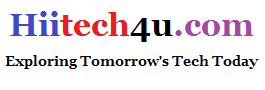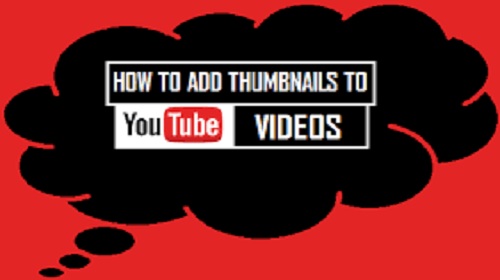Tips for creating clickable thumbnails for YouTube videos
Thumbnail, in most simple words, is the representation of a large image in a smaller version. Today graphic designers and professional photographers use thumbnails to show viewers a quick snap of YouTube videos. When browsing YouTube and surfing through different video clips, you would see small images on every video clip. These images are known as the thumbnail. When you are publishing videos on YouTube, you must create a thumbnail for the clip. It helps you improve and enhance the conversion rate of visitors. If your account is not verified on YouTube, you won’t be able to create your own thumbnails and rely on the automatically generated thumbnails by YouTube.
The auto-generated thumbnails are not that attractive and meaningful, so we would suggest you create your thumbnails. If you don’t have any design experience or skills, you would have to pay professional designers to create customized thumbnails for your videos. This is quite expensive, so most beginner YouTubers avoid getting thumbnails.
Not having thumbnails is a big loss of views and subscriptions, so today, we would suggest you use a free thumbnail maker app. Youtube thumbnail creator apps are very easy to use and can help everyone create unique thumbnails. Online thumbnail makers provide predesigned templates using which you can create customized thumbnails.
Tips for creating the best YouTube thumbnails
It doesn’t matter whether you are using a video thumbnail maker or professional design software for creating thumbnails. The tips we have discussed below would help you in either way.
Always use the size of the right thumbnail
When designing the best YouTube thumbnail, you must make sure that you use the right-sized thumbnails. Remember that the thumbnails of YouTube videos would not only be viewed on a single type of device. The thumbnails you would add with your videos would be viewed by desktop users, mobile phone users, and tablets. This is why you need to adjust the thumbnail according to the YouTube guidelines. The guidelines by YouTube for generating thumbnails are:
- The size should be 1280x720px
- The aspect ratio of the thumbnail should be 16:9
- The Youtube thumbnail should be in PNG, JPG, GIF, and BMP format.
- The ideal size of a video thumbnail must be less than 2Mbs.
Always add title text in the thumbnail
The first tip regarding the creation of thumbnails is that you need to add title text. Usually, people think a thumbnail is just an image, but this is not true. An attractive and useful thumbnail for a YouTube video consists of textual and visual elements. Including text in the thumbnail is important because it provides the context of the video to potential viewers. Adding title text tells the traffic what the video is about. You don’t have to put the exact title of the video in the thumbnail; rather, you have to add a heading that highlights the core message in the video clip.
Use the best font style in the thumbnail
Font style is a very important part of a thumbnail. We would always urge you to add text in simple and attractive styles. Whenever you are using text in the thumbnails, you must consider the nature of the video and your target audience. Every font style has its personality, so you need to use the one that aligns with the nature of your video content. Don’t go for something unusual or funky which is not readable or understandable for the viewers. Just make sure that the font style you add looks attractive. An important tip for you would always be adding font in the thumbnails in bold colours.
Always use relevant and good quality images
The main purpose of the thumbnail is to win the attention of viewers. If you are using uninteresting images in the thumbnail, it will piss off the viewers. The key to getting more views on your YouTube videos is adding the perfect thumbnails. You need to ensure that the image you have selected for the thumbnail is relevant to the video content and is of good quality. You might have heard from YouTubers that the thumbnail should be a part of the original video clip. Well, this is not completely true. You can add an image from the video if you want to or generate a unique one just for the thumbnail. You have to ensure that it is relevant.
End words
Creating thumbnails manually is a time-consuming process, so we would urge you to try out the best Youtube thumbnail creator apps. Thumbnail maker apps would provide you with predesigned templates related to the content of your video. You can use the templates and customize them according to your requirements. Online thumbnail creators are both free and easy to use. So they are a good choice for beginners as well as professional Vloggers!